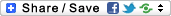Camtasia Boot Camp
Are you thinking of creating a screen-cast video? Have you tried screencasting and found it baffling? Have you successfully created a screen cast and want to improve the quality of your finished product? This session is for you.
In this hands-on, BYOL* session, we will walk through some of the basic and intermediate steps of creating a polished, impressive screencast video. Using pre-created clips and a few assets we will create in the session, you will walk through the process of screencasting using your own equipment and getting real hands-on experience.
Requirements: Please see the Camtasia Studio 8 and Camtasia for Mac system requirements. If you don't have Camtasia, you can download the 30-day free trial of the software shortly before CALI (it is a full version of the software - not limited or handicapped in any way).
Jill Smith has been creating video tutorials for law schools for five years, both at Georgetown Law Center and The University of Maryland Francis King Carey School of Law. She has spoken extensively on the topic of screencasting, including a session at last year's CALI conference and last year's LegalED conference.
*Bring Your Own Laptop
- Login to post comments
-